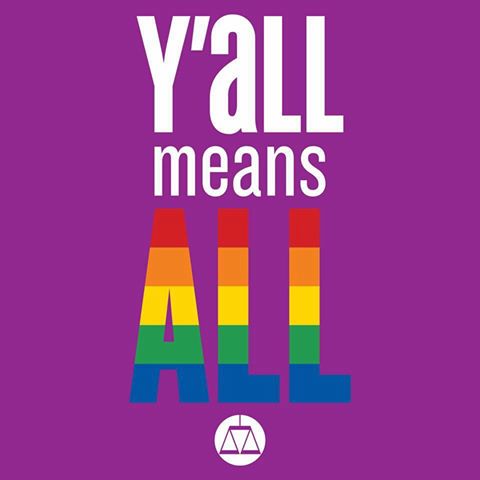|
While in North Carolina last year I noticed a water-sport rental place advertising the Flyboard - an Iron Man like water jetpack. Water sprays out of your feet and arms and you're shot up 20 feet into the air. The flyboarder can dive, spin, and even flip. You're connected to a jet ski with driver that spots you and powers the whole operation.
At the Seattle Boats Afloat show last Fall we stumbled upon a real life Flyboard demo. It seemed equal parts amazing & silly. Invented by Frank Zapata, a French jet ski champion, the Flyboard is interesting but it ain't cheap. It's a little hard to find out how much the kit actually costs, somewhere between $5,000 & $10,000. Plus, you need a jet ski to help run the thing…and you have to pay around $300 for an intro class. Will flyboarding catch on like kiteboarding? Will we have another obstacle in Lake Union to dodge as we go for an evening sail? I don't think so. I hope not. ~Paul ETC P.S. OK, I'd maybe try it…once. Then toss it in the back of my orca boat and head out for the weekend! Head over to our video page to see this thing in action.
0 Comments
I know, I know. The title of this post kinda sounds like spam email. Sorry about that - I'm not trying to sell you anything! We've written in the past about internet aboard - how we stay connected while we're sailing locally here in the Puget Sound. There's a little more to the story though - how we stay in touch via phone service. Our [cheap yet technologically advanced] system works for us while we're out hiking, kayaking, & sailing but it's not adventure or boat specific - anyone could make this work (depending on what services are available where you live). This system probably isn't gonna work at sea. {as pointed out in the comments, this system also isn't gonna work if you have a bi-zillion devices using home wifi with 20, 30, or 50 Mb internet speeds}. We live in a big city, Seattle (that helps a lot with service), and now use 2 cell phones (cheap 'flip-phones') - and 2 idevices - an iPhone & iPad mini. Combined with a little hotspot internet device (basically everything in the picture above), we’re using our idevices like normal but paying way less. We decided to set this up after looking at our phone bills. Not only were they very expensive, but we weren’t talking much on our phones - only to our families on the weekends. We text a lot, but since iphone to any other idevice became free (Apple’s imessage), and since most of our friends and family have iphones, we weren’t using much of the text plan either. What were we paying $160 a month for? I will say that this system isn’t for everyone - you do have to give up some of what you’re used to...but guess what?...15 years ago we didn’t have any of this stuff and we were doing just fine. Put on your nerd glasses, here's how you save big. Step 1: Use Google Voice to keep your existing phone number(s) and cancel your traditional phone plan(s). I always knew that Google Voice existed, but to be honest, I never really knew what it was for. To be really honest, like many of Google products, I still don't know everything about it. Here's what I know about it - it's used to forward calls. Let's say I have a office phone, an office cell phone, and a home phone. Want to dial one phone number and make all of the phones ring at once? Use Google Voice. Here's how we use it. We had an AT&T family phone plan with one iPhone and one regular flip-cell-phone (this is what we were paying $160 for). I set up two Google Voice accounts and paid a one-time $20 for each phone. The two $20 fees were for Google Voice to cancel our current plan with AT&T and take our phone numbers from them. I really wanted to keep our old numbers (switching phone numbers is quite a hassle when you consider how many people/businesses use it). A couple of days passed, Google then confirmed via email that our AT&T contract was no more and now Google had our phone numbers. Our phones no longer said "AT&T" at the top…and they didn't make calls anymore. AT&T sent us our final bill (with a early termination fee for my iPhone because my 2 year contract wasn't quite up yet). Google took care of the whole thing, we didn't have to talk (argue) with anyone (worth $20 a phone;). Step 2: Buy a couple of cheap pay-as-you-go phones. We went to Target, grabbed a couple of $15 Tracfones (a national, tons-of-coverage, no contract phone) and bought 2 phone cards (you enter the cards for talk time…you don't actually have buy a card, you can just add it online). Be sure to look at how the phones work - they are usually "double minute" or "triple minute" phones. It's a subsidy thing - basically the phone companies are trying to get you to buy their phone. My tracfone is a triple minute one - when I buy a 60 minute card (for $20), I actually get 180 minutes. My wife's phone is a double minute one - when she puts in 60 minutes she actually gets 120. Depending on the phone you buy and how many minutes you purchase at a time, minutes can be pretty cheap. We pay between 11 and 16 cents a minute because we buy the small 6o minute phone cards. Step 3: Setup up the pay-as-you-go phones. Follow directions and you're good to go. These new phones have their own phone numbers (not my old phone numbers...yet). If I were to call my Mom with my new tracfone it would show the new number. She wouldn't see my picture show up on her iPhone and the ringtone wouldn't be a duck quacking. She would know it was from Seattle because of the area code, be she would still be confused. Step 4: Add the new numbers/phones to your Google Voice account(s). We each logged into our Google Voice accounts and added the new phone numbers to the accounts. We setup my phone with my account, and my wife's phone with her own. Now when someone calls our old numbers, Google Voice forwards the calls to our new cheap phones. Step 5: Turn off texting to your pay-as-you-go phone - install the Google Voice app on your iphone/ipad. This one is optional, but so great if you are used to using an iphone. Here’s what you do. You turn off text forwarding through your Google Voice account. This means when someone texts you at your old number, it doesn’t get sent to your pay-as-you-go phone (that would cost you $ against your phone minutes). It does, however, come to the Google Voice app (installed on your iphone/ipad). It pops up, just like a text used to. The app has access to all of your contacts, already on your device. Wanna text someone that doesn't have an iPhone? Use this app and text for free. This only works when you have an wifi internet connection though (see below). Step 6: Moblie internet. You’re doing well...only a few more tricks to bring the price way down. Right now, you’ve got a phone you can make calls from and receive calls at your old number. Texts get sent to your old iphone (for free). You can only read the texts when you are around wifi, because you canceled your iPhone service. If you want to text someone that also has an idevice, no worries, imessages still works like it used to (except you’re sending messages from an email address instead of your number...your friends won’t really notice). Problem is, you can’t use your iphone/iPad when you’re out and about unless there’s wifi (‘cause you shut your phone plan off, remember!). Luckily, the glue that holds these cheap phone shenanigans together is a mobile internet hot spot. We use a $50 a month/no contract Clear Spot. It’s 4G around the Northwest and other major cities...it works in between where there’s service. Verizon also makes a similar device - a little battery powered brick (keep it plugged in when your at home...ours runs for about 8 hours on the go). Up to 8 devices can sign-on to this brick’s wifi. This is great while sailing if your sailboat doesn't have an inverter to convert power and run your outlets. Your boat will be a wifi hotspot! The Clear service is OK in Seattle, I bet the Verizon is better...Next, cancel your home internet/cable. That’s right. No more home internet or cable. I would say just cancel the internet, cable has nothing to do with it, but usually these two are bundled. Plug some digital rabbit-ears in so you can watch Letterman and the Super Bowl. Get a Roku and subscribe to Netflix streaming. Get a library card (we just watched Game of Thrones Season 1 from the Seattle Public Library). You'll get over it (and hopefully the mythical Apple TV comes out soon and traditional cable will be dead anyway). If you skip this step you'll still save but won't be able to use your iPhone on the go. (update: Clear is now part of the Sprint network…nothing has changed for us, however, new subscribers will be directed to Sprint stuff) Step 7: Icing on the cake - Skype. Download the Skype app to your iphone/ipad. Sweet talk your Mom, Dad, and Sis to download it too. Talk for free. Mom doesn’t have a computer/phone/anything? Pay Skype $3 a month to call real phones (landlines or cell phones) from your wifi only iphone. Unlimited talk-time. Also, spend a little more and you can transfer your phone number to Skype, kinda like we did with the pay-as-you-go phones…then your really just walking around with a mobile internet brick and your iPhone... Step 8: Save hundreds of dollars each month...go on a vacation! Well, there you have it. It sounds a little more than $10 a month, doesn't it? Well, the real key is the mobile internet. By using that as your home internet as well you're saving big. Assuming you already have home internet, that takes the place in the budget. Your actual phone bill then is only what you spend on pay-as-you-go minutes and Skype (which for us averages about $10 a month per phone). Are there any cons? There's a few. Realize that if you and your spouse/fam are together, everything is normal. Friday night, Saturday morning, etc. But, let’s say it’s a work day. Who’s going to take the mobile internet? If my wife does then I don’t get text messages (since I blocked it from my tracfone) until I get to work or back home (where there’s wifi). I still have a phone for emergencies and since I live in Seattle there is free wifi at almost every business so if I really need it I can grab an extra coffee and check my messages. I could unblock texts so I'd actually get them on my pay-as-you-go phone. Are the cons a positive in disguise? You won’t see this guy texting and driving...or distracted at the crosswalk ‘cause I’m staring at my little black box. Oh ya, one more con - if Google decided to halt their Google Voice program, well, you can forget about forwarding calls. The only problem that would cause would be that texts would be a little more $ and you’d have to change your phone number (which can be a pain). Hopefully that doesn’t happen! Step 9: Write a very wordy/nerdy blog post to spread the word. Refer your friends to this post so you don’t have to nerd-out and try and explain it to each one of them. If they are single they should do this - it's a no brainer. It works pretty seamlessly for us too. Nerd glasses off.
~ Paul & Amber ETC Links: Google Voice Tracfone Clear internet Verizon hot spot Skype Update 2/2016: Well, we've been off Kingsley for a few years now. But, we still use Google Voice - now Google Hangouts...and it got even better. Google Hangouts now accepts incoming calls (from normal phones)...for free! Basically, while in wifi, my iPhone operates normal - calls are received and made through Google Hangouts. Call my old number and my iPhone rings. We still have our Tracfones for on the go but while at home or work we use Google Hangouts...A less than $10 a month iPhone! |
Categories
All
We hope you've enjoyed the time you've spent on our site. All images, text and designs are copyright Everyone's Travel Club and may not be used without written permission from us. Email us!
Archives
August 2022
|
|
|
Connect:Contact: |
[email protected] |





















 RSS Feed
RSS Feed