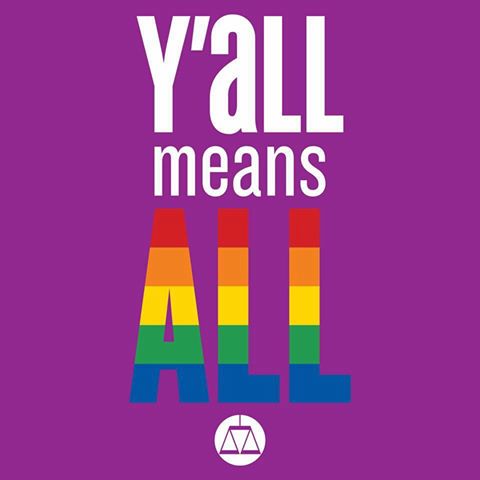|
Yep, that's right. I have a fireplace app for those cold boaty nights...a fireplace app on my newly mounted (but old) iMac! Now, sailors and saltwater livers relax, I know, PCs (vs laptops) might not hold up that well in the marine environment due to the salt/humidity in the air and that they are less sealed to protect against moisture (like a laptop I've heard). Well, life is short, and so is the life of my beautiful computer (the first one I bought as an adult). She's 5 years old now and if she goes she goes. At least I will test this how-well-do-computers-hold-up on boats thing because no one seems to agree. First, the location. First, take off the normal mac stand (with the tools that came with the new mount adapter thingy (purchased online from Amazon for $30...make sure it fits your model...my mac is an old 24 inch. So here's the thing, I didn't really need the actual metal adjustable arm full mounting situation, just this little mount since it was going right onto the wall. The mount is a VESA mount made by Apple, which pretty much means that the holes are in a standard place (this is why I could use the two pre-drilled holes on Kingsley from the old tv). Then there are two ways to do it in my situation. One is have the 4 bolts (I can use bolts because I can get behind the mac on the other side of the wall) in the holes of the VESA mount before I hook it to the mac, hold it up to the wall, push it through, then attach nuts on the other side...or the other way (the way I did it) was to just screw bolts in from the other side of the wall, through the wall, and into the four tethered holes you see below. I did it this way, it seems super solid. The only downsides are the USB slots are a little tricky to get at, should I drill more holes for the cords? Heat from the computer onto the wall doesn't seem to be a problem...until I upgrade to the makes-your-mac-run-hotter Mac OS Lion... Time to put on some netflix or maybe some more blogging perhaps?
~Paul ETC
0 Comments
Leave a Reply. |
Categories
All
We hope you've enjoyed the time you've spent on our site. All images, text and designs are copyright Everyone's Travel Club and may not be used without written permission from us. Email us!
Archives
August 2022
|
|
|
Connect:Contact: |
everyonestravelclub@gmail.com |




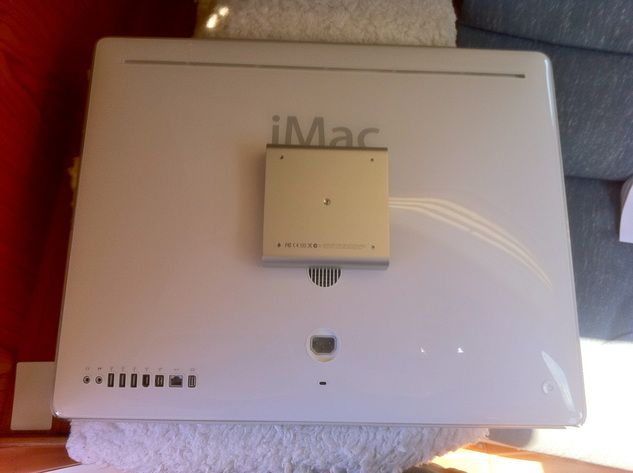





 RSS Feed
RSS Feed